I found this definition for quantization on the internet. This is included for the right brained among you all. Needless to say it does nothing for me, but here it is.
“Quantization refers to the process of approximating the continuous set of values in the image data with a finite (preferably small) set of values. The input to a quantizer is the original data, and the output is always one among a finite number of levels. The quantizer is a function whose set of output values are discrete, and usually finite. Obviously, this is a process of approximation, and a good quantizer is one which represents the original signal with minimum loss or distortion.”
If that sounds like French to you, then here it is in blog format.
What is quantization good for?
When we record our midi as we would record a performance, or record on the fly, often times some notes will be off. Selecting all of the midi notes from a performance, and quantizing them, will put the off timed notes where they should be. This can save us all time by not having to enter each midi note in by hand.
But what is quantization, and how does it work?
Quantization simply is the way in which we can take a bunch of midi notes that are all perhaps off time a little, and put them right on the grid, or "right in time". I use quantization in two different ways.
The first way is as I play (and record) the parts live, using a midi keyboard. After I have finished the section, I select all of the midi notes and then use quantization to correct any fast or slow notes. You only need to make sure that you are set u for the correct quantizatioe. If you are writting a quater note series, then make sure to quantize to quater notes.
The second way that I use quantization is as I use step record to enter in my midi information.
Step recording is simple enough to use, and it can make up some time also. Step recording is simply the entering midi notes one at a time, but the sequencer advances the cursor for you using the note values that you have selected.
If I had a bass line that consisted of a few bars of quater notes, in a series, that I might step record. I would make sure to set up the step record feature to advance by quater notes, leaving only the note (in octave) to enter. Each time that I play a note, the sequencer advances by one quater note, and then records the next note that I enter.
But how does one work with quantization?
I like using Reason software, and I use it to write a lot of my drum lines and bass parts. Using a midi keyboard I perfer to play the parts. I learned to use midi by entering each note one by one, but now I like to play them. After I am done with a certain part, I select the written notes, and quantize them. My whole writing process is sped up considerably.
Quantization in Reason is applied by first highlighting the parts that you wish to quantize, and then selecting “quantization” which is found under the “edit” tab.
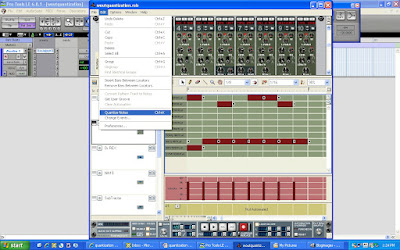
Quantization works with a couple of parameters that you set it to. You can set it to quantize to any sort of note. It then uses that notes’ speed as a guide to add the quantization, almost like a frequency setting. You can find the setting that works for your song by looking at the notes in the song itself. What notes are used with the hi-hat? Things like that can help you dial in the quantization, and don’t be afraid to try different settings.

No comments:
Post a Comment