The books that I had listed here, prior, have been moved to the right hand side, under "Books that you should own". This should be a faster way of checking them out.
Now, on with the blog…
As recording enthusiasts, we often times end up using midi and the related midi data for instrumentation in our songwriting.
But what exactly is midi, and how do we use it?
For starters, M.I.D.I. stands for Musical Instrument Digital Interface, and to be blunt it is a language all of its own. Your midi capable synths, software based “virtual” plug-ins, stand alone midi sound modules, and all of the types of virtual midi instruments all use this language (midi) to talk with one another. It is like a digital midi piano synth introducing itself to your midi sound module, and then both units agreeing to work together. They just speak midi to one another instead of, say, English.
Midi is not to be confused with sound that gets recorded, but instead it is like a bunch of “on and/or off commands” that trigger midi sounds from midi devices. You can have more than one midi device hooked up at a time, and all of them playing along, in time, with your music. A drum sequencer, a midi piano, and a midi bass sample module all playing together is a good example.
Writing with midi is much like using music notation; in that a notes' value is entered onto a "piano roll" time sheet. Your digital audio workstation (D.A.W.), like Pro Tools and/or Cakewalk, is "midi capable", and it has a section devoted to midi sequencing or “writing with midi”. As the D.A.W. playback of your song that contains midi information occurs, general midi controllers recognize the “on and/or off commands” and triggers the midi devices to make the appropriate sounds.
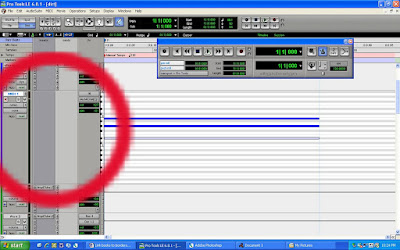
Image of A midi track in Pro Tools.
There are all sorts of midi triggering devices. Midi triggers can be used to write midi information, instead of using your midi "piano roll" type of sequencer in your D.A.W. Midi keyboard controllers (digital piano keyboards), special midi guitars, midi saxophones, and even midi drum kits can all trigger midi information. Keep in mind that these instruments do not make sounds, but instead trigger a midi impulse to a midi sound module, which sounds the sample on cue. Using midi instruments is just a more natural way to write midi information, and it may be the fastest way to write midi information into your music.
You must tell each midi instrument and midi sound module just exactly what other midi devices are currently hooked up to one another. By simply plugging in a midi chord to each “midi in” and “midi out” jack, you will be hooking up the midi communication lines between the digital midi devices.
You must also designate one device to be in charge of the others, or in control. This midi device is known as the controller, which is often times the recording software itself or your DAW. All of the other midi units become “slaves” to the controller. Use the “midi out” from the main/control unit, to the “midi in” of the slave device, and then the slaves’ “midi out” returns to the main/controller units “midi in”. This is a series loop, or a closed loop pattern.
A midi interface is often needed to run a midi system. A midi interface is simply a central midi brain that relates time based information as well as the sampled sounds from the main midi controller to all of the other midi units that may be playing along.
Just to break it down a different way, midi information is just triggered “on and off” commands. These commands are recorded, or written, into your D.A.W. software. When this midi information is played back the midi data is sent out to the midi sound modules in your midi chain, and the sound enters back into the host D.A.W. You will need both the “recorded”, or written, midi notes and the midi sound modules to take part in this process. One must work with the other, and no unit in this sort of midi chain will work by itself.
Midi sends and receives information through 16 different channels. Each channel is reserved for a particular sound. This can be confusing, so let’s try to keep it simple for sake of this post. If you are like me, you use Reason software for your entire midi recording needs. This is great because I don’t have to create midi tracks in Pro Tools, but instead, I write midi using Reason. It is basically the same thing, just in a different place. Let me explain…..
Using Reason software, by Propellarhead, you can write midi information on piano roll-style notation. Let’s say we decide to write midi information using the Reason “Redrum” synth. The midi data, in turn, goes to the Reason sound library when triggered, and finds the drum sample that you have chosen. This is simple and very effective. I can audition the sounds found in the Reason sound banks using a midi digital piano keyboard that I have plugged into the midi ports of my Pro Tools system. Reason is a software-based midi sound library, rather than a stand alone midi sound device.
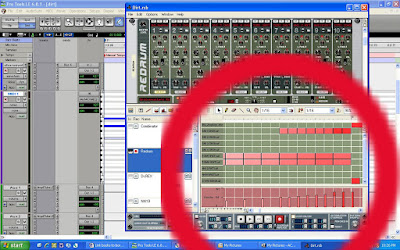
Image of a midi sequence written with Reason software.
Another way of thinking about working with midi would be a little more complex, but it would work much the same way. In this case I would trigger a midi impulse, using a software bases D.A.W. (like Pro Tools) to trigger a sound found in an external midi sound module. The sampled sound would then return to my Pro Tools system via the midi routing, or the chord patches of midi “ins” and “outs”. Same thing is happening, only from different devices.

No comments:
Post a Comment