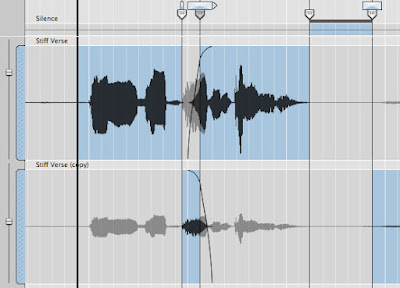This is a “refill” sort of package for the EZ Drummer and/or their Superior Drummer software. Once uploaded, you use either of these drum software interfaces to open up Electronic.
First off, I must add that as a rock and roll guy I was skeptical at best. Would these Electronic type of percussive sounds even peak my interest? The answer is a loud and proud “Yes”. The samples included in Electronic are just as welcome in any and all rock music as they are in hip hop, electronica, r&b, and the list goes on and on.
I found that with Electronic from Toontrack it is simple to dial up beats and sounds that sound and feel very close to industrial music, like, let's say Nine Inch Nails. The wide range of samples included will satisfy everyone from the dark industrial music lovers to the sound effect seeking Foley writers in us all.
Truth is that within only a few demos of the supplied midi files, I was hooked on Electronic. I was hearing more than I thought that I would out of this software. As I played through the tons and tons of midi loops I was finding good uses for them in my head. I can already tell that some of my previous works will need to be revisited, in order to add some files from Electronic.
Lets dig in to Toontrack Electronic, shall we? Just like all of the products from Toontrack , Electronic loaded extremely fast, and without any problems at all. In no time at all Electronic was up and running in Pro Tools 8 LE, and Electronic runs without any trouble. This means a lot to me as I like to write music and not perform “trouble shooting” tasks all day. Let me say that I was indeed up and running in minutes flat.
Just like all of the products from Toontrack , Electronic loaded extremely fast, and without any problems at all. In no time at all Electronic was up and running in Pro Tools 8 LE, and Electronic runs without any trouble. This means a lot to me as I like to write music and not perform “trouble shooting” tasks all day. Let me say that I was indeed up and running in minutes flat.
Toontrack Electronic runs in conjunction with Toontrack EZ Drummer or Superior Drummer software, as a sort of “refill package”. You must first purchase the EZ Drummer or Superior Drummer software in order to load Electronic into the entire package. Toontrack makes many other awesome refill packages, which if you are not familiar it might be worth a few minutes of your time to make the jump over to their site now and check them all out. There is a product for everyone on their site.
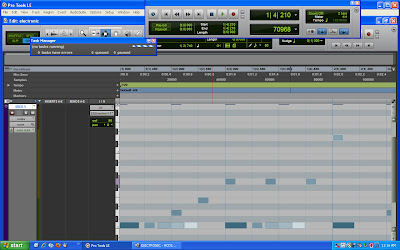
In order to start using Electronic, I first opened up a new song file in Pro Tools 8 LE, and then created two new tracks. One track was an audio track, and the other a midi track. The audio track “holds” the Toontrack Electronic software while the midi track is where the midi loops are dragged and dropped, and then perhaps altered to taste. Once you have worked with any Toontrack products, you will “get it” with in seconds, and all of their products work in a similar manner Electronic is a snap to work with, and a blast too!
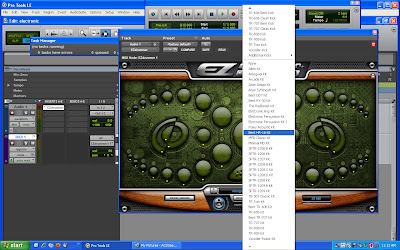 Electronic ships with 33 kits to choose from, or you can make your own kits choosing from the 33 samples available per trigger. “Wow”, this is a ton of kits! They have included a screen shot image, in a PDF file, that details just what equipment was used in order to obtain all of the samples found in Electronic.
Electronic ships with 33 kits to choose from, or you can make your own kits choosing from the 33 samples available per trigger. “Wow”, this is a ton of kits! They have included a screen shot image, in a PDF file, that details just what equipment was used in order to obtain all of the samples found in Electronic.
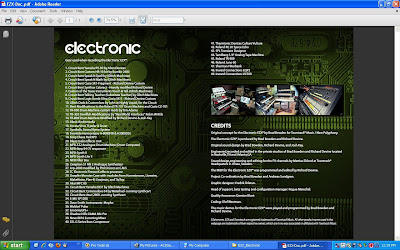
There are an amazing amount of triggers too, on the Electronic interface, with 41 to choose from! This, along with some other goodies, is why the mixer in Electronic appears to be a lot wider than the one in Toontrack EZ Drummer; it is a lot wider! All of the triggers on the interface are numbered so confusion is not possible.

Since we are speaking about the mixer, Toontrack has given us all a lot more in Electronic. What do I mean by this? Well, if you take a look to the right hand side of the mixer you will notice some extra sliders that do not appear in EZ Drummer. These extra, and new sliders are effects dubbed “Tape, Attack, Bias, Sub Tube Echo, and Chorus”. They all sound great too!
These sliders add their specified effects to the kit as a whole, or to each piece of the kit that you choose. Adding different midi tracks to your DAW will help to isolate just which piece of the kit gets their own effects, instead of “effecting” the kit as a whole. Simply writing a piece on a separate midi track, and then adding effects to it as a whole seems to be the easiest to me, but I am new here.
 One little item that shipped with Electronic (that I found to be a great idea) was the included PDF file image for your midi keyboard “key map”. It shows where all of the samples and related midi information lives on a midi keyboard. This PDF file could easily be printed out and placed near your midi keyboard for an easy reference. Maybe other companies do this too, as I am not sure, but I thought that this was a nice little extra.
One little item that shipped with Electronic (that I found to be a great idea) was the included PDF file image for your midi keyboard “key map”. It shows where all of the samples and related midi information lives on a midi keyboard. This PDF file could easily be printed out and placed near your midi keyboard for an easy reference. Maybe other companies do this too, as I am not sure, but I thought that this was a nice little extra.To wrap up this review, Toontrack has become the industry leader when it comes to realistic samples of classic and unique percussion, in easy to use software applications. The supplied midi files in Toontrack products are written, played, and supplied by some of the best musicians alive today.

Toontrack products load fast, are easy to use, and simply sound amazing. This is the stuff that we all want to hear, right? I mean, who wants to work all day with hard to use interfaces, writing our own midi, using crappy samples? Well, Toontrack is to the rescue! Go out and start your own collection of the many diverse Toontrack products today.
Thanks for stopping by “Home recording weekly” and make sure to subscribe today. After all, you don't want to miss out on any reviews, tips, or news right? The subscribe button has not functioned in the past, but now it is fixed and working! Comments are also always welcome.