This post is once again brought to you all from recent reader interests. Quite a few folks are looking into, and looking to learn about the subtle differences between Propellerhead Reason Record and Digidesign Pro Tools 8.

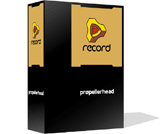
If you are setting up a small budget home recording studio, using either one or the other of these two great software driven DAW's, than you have excellent taste. These are the only two choices (as far as my tastes go) if you are looking for easy to use, great sounding, professional DAW software. First time users will quickly notice the differences in just the interfaces alone. We will go a lot deeper than that, but it is a good place to start.
I must approach this posting as the people that might wish to read this. If I were to start all over again, and set up a new home recording studio for myself, or a friend or client, what would I do? This is a great question, and a great topic for a post. I must stick to pointing out the differences between the two, as much as possible, as this is the best way to do this.
To begin, these two D.A.W.'s are very different. They are both very awesome at what they offer and what they can do for you. Lets take a look at what the packages come with, what they do not come with, and then the little things about the two that might help you to make up your mind. The bottom line is that they are both very, very good at what they do, and they can help you to make music quickly, easily, and professionally.
Pro Tools 8 is the newest offering from Digidesign. This piece of recording software is the industry standard. What sets this apart from so many other DAW's out there is its ability to get very deep into even the most minute details of the music that you are writing or creating, easily.
Getting things just right with Pro Tools 8 is a synch partly on account of their easy to learn and easy to use tools, such as the “Beat Detective”, “Elastic Pitch and Elastic Time” tools, and the all useful time stretching tool; just to name a few.
Pro Tools 8 ships with a ton of great (and top notch) effects all built in. The effects found in Pro Tools 8 include reverbs, delays, EQ's, limiters, and compressors. They are are not overly draining on CPU's, they sound amazing! All home recording enthusiasts (new or old) will not “want” or “need” for any effects other than these.

Let us not forget the amazing plug ins that are available and/or virtual instruments that come with Pro Tools 8. Here is a link to just two sound samples of their virtual instruments, Velvet and Expand. These virtual instruments and plug ins are easy to use and they simply sound awesome.

One thing that I say about Pro Tools 8 in general is that it is set up more for an engineer, and not so much for musicians. Pro Tools 8 is for making music so do not misunderstand this part. What I meant by that is that most of the settings and adjustments for things like volume levels, panning, effect settings and the like are usually displayed in digits, and not with actual dials. Everything in Pro Tools 8 seems to be adjusted in numbers (like from 1 to 100) and this takes time to get used to.
The ability to edit midi in Pro Tools 8 has recently been upgraded and made a lot easier thanks to a new and exciting overhaul. Making tweaks in your midi, like velocity and volume, has become a snap. Digidesign has included so much new stuff that that they have compiled a PDF file for us all, and I suggest that you take a few moments and read this.
There are just a couple of minor things that you will want to take into consideration before purchasing Pro Tools 8 . One of these things in the rather steep learning curve. Pro Tools 8 is a powerful multi-track recording system. Coming with a powerful editing and recording system comes some amazing tools and concepts that you will need to master. There are a million different online video blogs and Youtube video sites that will aide you with learning how to master Pro Tools 8 , so you are not alone out there. After one afternoon spent watching “how to videos” you will understand it enough to get started.
A separate issue that you will need to sort out is just which version of Pro Tools 8 to purchase. Let me explain. Pro Tools 8 comes in a few different sizes, or editions. Pro Tools 8 “LE” is the “limited edition”, but do not be fooled by this name. You will have the ability to enjoy rather high track counts and multi-effects across many of said tracks. You will not notice a lack of their famous editing features either just by using Pro Tools 8 “LE” edition, but the price is a lot lower. However, where this is for your home and not a huge studio setting the “LE edition” is a great fit. Many pros have a “LE” studio in their home.
Pro Tools 8 “LE” ships with a digital interface that manages many tasks for you. The digital interface manages your midi ins and outs, converts your analog audio signals (vocals, guitars) into digital signals (ones and zeros) and then routes this into your computer. Think “M-Box” and you will know what I mean. The pre amps are very good, and the sound that they produce can be amazing. You can also apt for a “M-Audio” version of Pro Tools 8 just for a M-Audio interface, but why?

There are other editions of Pro Tools 8 available that are a lot more professional in nature so I will not go into any detail about these.
Proprllerhead Reason Record has been a long time in the making. Believe me, this is some serious software too. There are some major differences between the two DAW's and some minor differences between the two. Let me begin with the most obvious first.

In order to use Reason Record you will need to purchase some sort of Digital interface. You must turn your analog signals into digital signals so that Reason Record can edit it. At this point in time Reason Record does not ship with one. However their a some great choices out there. Tascam and M-Audio are perhaps two of the more popular choices for Digital interfaces.

A big difference is the actual concept and way that Reason Record is set up and how it “works”. Reason Record feels as close to working in an actual studio environment as you can possibly get. Just like Pro Tools 8 the user simply toggles between the mixing board screen and the editing screens, but the differences in looks between Reason Record and Pro Tools 8 are profound.
Reason Record is set up like the real thing, when compared to Pro Tools 8 . You will find actual dials in Reason Record instead of numbers. You will see actual effect units instead of a few sliders with titles and number values. You will notice that the input section (mixing console) looks like what you would see in a studio setting. I like these simple features a lot as that is what I am both used to seeing and working with. It is true that Digidesign is getting better at designing things in this like fashion, but they are not quite there as of yet.

Reason Record has a complete section of effects also, and this is what sets it apart. If you are familiar with Propellerhead Reason software then you might know that it is the back bone of Record. Record uses Propellerhead Reason to perform the sound editing chores and such tasks as adding effects. “Drag and drop editing” has always been a breeze in Propellerhead Reason , and when coupled with Record , it now treats analog audio just like it would midi. Moving sections of audio around in Reason Record is a snap.
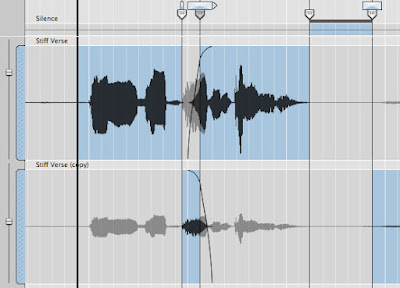
Let me boil it all down for the new home recording studio enthusiast right now.
If you are making your first move into home recording and you wish to use a software based DAW then do your homework first. If cost is of a concern, then count your pennies and write out a complete list of parts that you feel that you will need. Ask yourself if you prefer working as a musician might (with real looking effect units, actual dials, and mixing consoles) or if you can understand the number system. Ask yourself if you need the finished work to be sent to other folks in order to finalize. That will require a similar file type as theirs, so do keep such things in mind. Both of these systems will allow you to audition the changes that you are making to your audio in real time; so either way it is just a question of “how do you like to work”.
If you are making your first move into home recording and you wish to use a software based DAW then do your homework first. If cost is of a concern, then count your pennies and write out a complete list of parts that you feel that you will need. Ask yourself if you prefer working as a musician might (with real looking effect units, actual dials, and mixing consoles) or if you can understand the number system. Ask yourself if you need the finished work to be sent to other folks in order to finalize. That will require a similar file type as theirs, so do keep such things in mind. Both of these systems will allow you to audition the changes that you are making to your audio in real time; so either way it is just a question of “how do you like to work”.
I must warn you one more time that both Pro Tools 8 and Reason Record will take you some time to learn. If you already know either Pro Tools 8 or Propellerhead Reason, than that just might be the deciding factor for you. If you are green to both of these systems, than it might boil down to a simple formula of cost, your comfortable work flow style, and just what type of file it is that you are working on. What type of music/score you are writing might just be the final factor, so think about that too. Pro Tools 8 has a wonderful upgrade available for editing film/scoring film.
Do your homework, and then make the plunge!

Your source for fun, free mobile and PC download games. Thousands of free ... Download or play free online! ... Here is the Exact Arcade Version of Dig Dug!
ReplyDeleteneed for speed no limits torren
Android Apks - is a place where you can fiAndroid Apks - is a place where you can find paid best android apk apps games to download free full version for mobile, tablets.
ReplyDeletemalwbytes