Ah, yet another new product that I have been dying to get my paws on. To be honest with you all, I have really, really been wanting to try out this new virtual drum software. After watching all of the online demo videos for Superior Drummer 2.0 , and listening to the supplied mp3’s of real songs that are using this software at the ToonTrack website, I knew that I would soon have to get Superior Drummer 2.0 and then use it in order to make my tracks shine. You can also see some great videos and demos here.

But first, my ongoing issues with Pro Tools LE…….
I found out too late that I had to upgrade to Pro Tools LE 8 in order to use ToonTrack Superior Drummer 2.0. This came as a shock, but now I have the awesome DAW that is Pro Tools LE 8 at my finger tips.
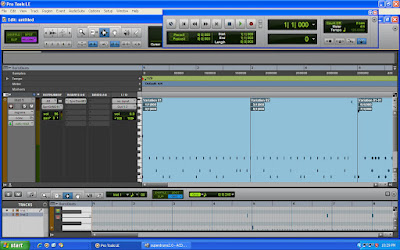 PRO TOOLS LE VERSION 8
PRO TOOLS LE VERSION 8I am ashamed to admit that a couple of days have ticked by up to this point, as I download upgrades, read the included PDF manuals, and then went online and registered all of this great new software. The time was increased because, like many of us recording nuts, I wanted to play right away. Just please take it from me; bypassing steps will get you no where, so take your time and perform them all the first time through!
Next, I had to get past what appeared to be a problem with Pro Tools LE 8 freezing up upon launch. I figured out, only by luck, that it was one of the included plug inns causing this deep freeze. Long story short; I lost all of the included Pro Tools LE 8 plug inns that came with my new Pro Tools LE 8 purchase. However, Pro Tools LE 8 now launches and works fine.
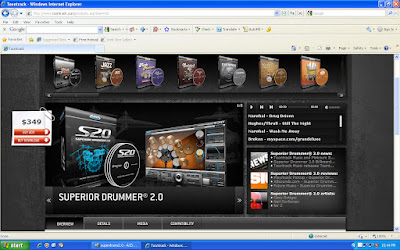 SUPERIOR DRUMMER 2.0 ORDER PAGE
SUPERIOR DRUMMER 2.0 ORDER PAGESuperior Drummer 2.0 ships with, or “comes on” five separate DVD’s. I will say that they loaded in a very short time and with no trouble at all. Included on these DVD’s are the usual midi files, Superior Drummer 2.0, EZ Player Pro, and ToonTrack Solo software.
Allow me to explain what EZ Player Pro and ToonTrack Solo actualy do.
ToonTrack Solo is a VST (virtual stand alone) application that lets you use Superior Drummer 2.0 in a stand alone, or perhaps a live situation. EZ Player Pro is where the magic happens, so to speak. EZ Player Pro is basically a midi sequencer that allows a player to audition, select, and arrange midi drum files and then simply drag and drop them into any sort of DAW. Remember, Superior Drummer 2.0 makes no drum tracks by itself. Midi is required and these two programs work perfectly hand in hand. To watch some great videos that explain ToonTrack solo and EZ Player Pro, just follow the two links!
So, as I mentioned, I uploaded the software, read PDF manuals, registered the software online, and then I got stuck once again. Superior Drummer 2.0 simply would not work with Pro Tools LE 8! UUUGGGHHHH!!!!!
After a day or two of working out all of these bugs, I still could not get ToonTrack Superior Drummer 2.0 to work properly. So, I went back to reading PDF manuals. I have read and re-read more PDF manuals than I care to admit up to this point. I have followed every instructional step that they have detailed to the letter, and all to no avail.
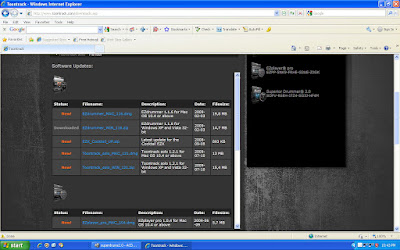 UPLOAD PAGE FOR FIX UP
UPLOAD PAGE FOR FIX UPAfter some more long hours online, just trying to find out what was going on, I found out that a separate download has been posted on ToonTracks website that fixes my ongoing (Superior Drummer 2.0 and Pro Tools 8 on a windows XP machine) problems.
It is nice to know that these good folks are on top of the situation! However, this meant yet another download and more stuff to install, and some more PDF Manuals to read. Now, I was finally ready to drum.
And drum I did!
After this one last hurdle was cleared, I am proud to post that everything works perfectly! Superior Drummer 2.0 is simply one very incredible package, to say the least!
EZ Player Pro is used in conjunction Superior Drummer 2.0. EZ Player Pro is a midi file browser with drag and drop functioning. It is fast and a breeze to use. This is a plus for people like me, as I do not enjoy messing around with intricate midi settings like midi ins and outs, all of which are not needed to be performed when using EZ Player Pro. One great bonus feature that I noticed was that you can also drag and drop any midi files that you currently have or own into EZ Player Pro and then use Superior Drummer 2.0 to play them back. This is huge because you can then customize each drum hit to complete perfection! It is also a fast way to audition midi files and then do what you want to; write your music.

Another great feature in EZ Player Pro is the fact that you can quickly and easily layer midi drum files. Layers are created by actually placing different midi loops onto separate tracks within EZ Player Pro. No more copying and pasting separate drum hits in order to create your own drum fills! Getting unique drum patterns is also quickly performed using this layers system. Well done!
Let’s dive in to the drum sounds themselves…
The actual drum hits within Superior Drummer 2.0 sound great by themselves, but you can go further and sculpt them to your exact tastes via a couple of different user interface screens. These screens are the “Construct” screen the “Mixer” screen.
Let’s dive in to the drum sounds themselves…
The actual drum hits within Superior Drummer 2.0 sound great by themselves, but you can go further and sculpt them to your exact tastes via a couple of different user interface screens. These screens are the “Construct” screen the “Mixer” screen.
 Construct screen
Construct screenThe “construct” screen is where you construct, or put your dream kit together. There is no shortage of drum kit pieces to choose from either, as ToonTrack has included lots of popular drum kit pieces for us all to select from. Auditioning each piece is a breeze, and it can even be done on the fly, or as the midi loops are playing back through Superior Drummer 2.0.
 Mixer screen
Mixer screenThe mixer screen is where you go to custom tailor the individual kit pieces sound. This works like a real mixer might, with general microphone volume sliders, custom routing of each kit piece, and the adding of effects. But it soon gets a lot deeper.
The mixer section allows for bus routing, adjustment of the direct microphones as well as above/below mics, over head mics, and you can even control the bleed of the other kit pieces into and out of the many individual microphones!
The effects are no joke either!
You can place up to five effects on each kit piece microphone (as direct in line inserts) as well as placing effects into the kit as bus routing and effect send and returns! Obtaining perfection is nothing short of a snap of the fingers!
The five included effects are supplied by Sonalksis, and they are a 5 band EQ, a Transient, a Gate, a Compressor, and a High/Low pass filter. These effects all sound better than great, and they all come loaded with preset effect settings. You can choose from an array of custom set effect presets in order to quickly get that “phat tone” out of a kit. The certain effects that are used to get that particular preset sound, with their exacting settings, are installed instantly for you as you select them!
You can even try the presets out quickly while the midi is playing, in order to settle on the one that is closest to your envisioned sound. Then you can keep the settings as they are, or you can “tweak/adjust” each individual effect to your hearts content!
I found that by using the effect presets, (great professional settings set by Sonalksis) I could dial in my dream drum kit sound in seconds flat. The mixer screen and the included effects by Sonalksis just keep making me feel warm and fuzzy way down deep inside!
So, to wrap up this review, I proudly give two thumbs way, way up to ToonTrack for yet another realistic sounding, easy to use, professional in every conceivable way, virtual drum product! Think of Superior Drummer 2.0 as your drum solution! Go out right now and get it.

No comments:
Post a Comment