
SFX Machine PRO, from THE SOUND GUY (in CA), is a VST or RTAS plugin effect for Mac's and PC's running Windows.
To say that SFX Machine PRO is just another effect plugin (in a world crammed full of effect plugins) would simply be misleading. SFX Machine PRO is a wonderful collection of effects, complete with tweak-able presets (over 300 presets), all built into one easy to use interface.
After downloading SFX Machine PRO (in seconds flat) from the SFX Machine PRO site, SFX Machine PRO was up and running on my PC, with Pro Tools LE 8, flawlessly.
I was then overwhelmed by just how much this plugin brings to the table! Had my audio been lacking “polish” all this time? After just a few minutes of playing with SFX Machine PRO it was clear that my music had in fact been lacking some professional touches, and yes, all this time. In fact, I found myself adding SFX Machine PRO effects to all sorts of written music parts. Who knew a flanger on a drum roll intro would sound so darn professional? I know now.
SFX Machine PRO contains all sorts of professional sounding effects, all of which are easily adjustable in the SFX Machine PRO interface.
In particular I found that tweaking the effect levels is very easy, and getting the “wet to dry levels” set was a very simple, yet precise task. This is due to “wet signal amount” sliders as well as “dry signal amount” sliders provided for you in most of the included presets! Nice job!
I like really like this feature due to the ways that I like to use my effect plugins. What I mean by that is that I use effect plug ins in either one of two ways. First, in the audio track itself (series), and secondly, in an effect send and return loop (or in parallel). With the series type, the two separate “wet/dry signal-to-effect amount” sliders in SFX Machine PRO make dialing in the effect level amount a snap. In a parallel setting (as well as having effect loop send/return levels) having the extra sliders in SFX Machine PRO makes for precise “dialing in” of that perfect amount of effect! Very well done!
SFX Machine PRO also has faders for certain types of common effect levels, right inside most of the presets as well. You do not get to see the actual settings of the effects (such as certain compressor and limiter thresholds, attack, release, ect) but this makes the learning curve for SFX Machine PRO a straight line. That is more than a fair deal to me. SFX Machine PRO is a “plug in and then use” type of powerhouse effects unit.
From what I have already learned about SFX Machine PRO (from just a couple of weeks of playing with it), it adds that “sparkle” or that “polish” to my audio that was missing all along. This is true, even though I didn't know it was missing! This can't be said for many other plugins. SFX Machine PRO makes all types of tracks just sound better. I can't stress to you just how much I found out about how my tracks could simply get better and more professional sounding, just by simply applying SFX Machine PRO.
I have fallen in love with the slap back delays, reverbs, and the flange effect presets found inside SFX Machine PRO. But the effect list does not stop there. Included in the effect list are high and low pass filters, de-essers, gates,panning and stereo sims, choruses, envelope filters, and pitch tools; and this is just to start a list. Most of the supplied presets sound just fine with no alteration what-so-ever, but then again some needed a little modest tweaking just to sit better in my tracks. That is due to the certain genre of music that I was putting it on, as well as the types of tracks themselves.
I have now changed the way I record at home. I have added another step to my recording work flow. After getting my tracks to sound as near-to-perfect as I know how to, I will from now on run the tracks through SFX Machine PRO just to see what may be missing!
Some of the effects that hit me (in a good way) were the “record presets”, 16mm projector, cop radio, surf noise, and white noise presets. The SFX Machine PRO plugin has a 33 and a third, plus a 78 rpm album preset. This adds the sound that a needle on record players make as the record spins. To be honest, I have actually plugged my Denon record player into ProTools just to obtain this very sound. I have recently wanted to start one of my songs off with this fun throwback sound. Thanks goes out to SFX Machine PRO ! What a creative plugin, and with something for everyone!
Other effect Plugin offerings from THE SOUND GUY include the Backwards Machine, the ReSpatializer, and coming soon, the Spectral Machine.
The Backwards Machine lets you reverse incoming audio in real time. There are three types of “reversing” in the unit, which are: “reverse playback, forward backwards, and reverse repeat”. Very interesting indeed. This would make getting a reverse reverb type of vocal a breeze. Very cool.

The Spectral Machine is a frequency domain plug-in featuring a wide range of unique spectral effects.
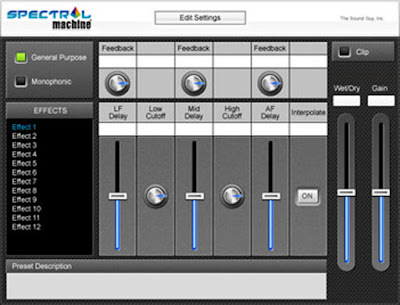
The ReSpatializer is an advanced panning, surround sound, and spatialization plugin.
 The THE SOUND GUY website, where you can see more about this awesome plugin (as well as the others) others listed above, is here.
The THE SOUND GUY website, where you can see more about this awesome plugin (as well as the others) others listed above, is here.
Make sure to check out all of these cool plugins by visiting the THE SOUND GUY !!!






