Friday, December 18, 2009
Cool sites, links, and new stuff for you home recording nuts.
Welcome to the Home Recording Weekly blog, where I dish about recording techniques, test out cool new gear, and related home recording products.
This post is dedicated to some very informative and very hip sites that I have recently surfed across. Included in today's post are some blogs that I simply must share with you all. Also I will post about some new products that you could busy yourself with over the holidays, and some cool video sites.
First up today is a very good blog that I found. The blog is called Ronan's Recording Show, and it is the balls! I had not known about this awesome video blog but now I sure do!
This guy (Ronan) is a working professional recording studio engineer, and if that doesn't tell you something all by itself, it should. I have always tried to find folks that know a lot more than I do, and then learn from them. Ronan takes us all with him (via videos) on his travels around the globe to exotic and famous recording studios, tech shows, and even hotels that he haunts. Ronan then explains how to make better recordings with what is available to most of us. His gear reviews are very much in depth and non bias, which is very good to know. This site rocks, so check it out and watch the videos! I will add that you can see the shows, and get them downloaded at Itunes, as MP4, if that is more your speed. Make sure to subscribe and then tell your friends about it too.
Next up are some very cool links to some awesome new products!
If you own an Iphone, and you read this blog, then you know all about IK Multimedia's Groove Maker apps. Most of the music that I create is my own rock and roll, so I dismissed the whole “trance loop thing” the first time 'round. Well, look out, IK Multimedia has a new, and rather ballsy app out for all of us rock and roll nuts. It is named the “Groove Maker, Rock Ace”, and it was named after the creator, and the performer behind it, Ace, the guitarist and co-founder of the multi-platinum rock band Skunk Anansie. Please do yourself the solid, and follow the link to it. Check out this demo.
I got a cool email from the folks over at Celemony, and I thought that I would cut and paste the good stuff here, and just for you all! Here it is......
“Don't like reading handbooks? Why not just sit back then and watch the show? On our web site, you'll find numerous videos about Melodyne editor and Melodyne essential RTAS that explain their operation and technology clearly and in plain English. At the moment, there's around an hour of material available but we're already working on additional films. Another 30 minutes will be added as early as January. Why not take a look?” Here is the link to follow in order to get to the Celemony video page.
Thanks to you all for a great year! See you soon, and happy holidays!
Monday, December 14, 2009
Looking back at 2009's high points......
Thanks for such a rocking year!
A lot of new and exciting gear was released this past year, from a lot of great companies, and I feel lucky to blog about it, and to test out some of the best products that I have ever come across. I tend to report on guitars and guitar and bass related products more than anything else; as they are my main instruments. But this past year was full of new recording tools too, just to say the least!
This past year we took a closer look at the new EVH Wolfgang guitar, Seymour Duncan “P-Rails”, the awesome Vox “Virage” electric guitars, the Taylor “solid body classic” guitars, the new Paul Reed Smith acoustic guitars, and the Marshall Randy Rhoads amp head. Wow, some awesome gear for sure!
As for guitar and bass related software (and the related devices that work with them), this year was a stellar year indeed. We all witnessed some of the most innovative products to date come to the Home Recording Weekly Blog.
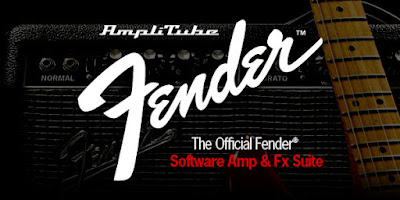
Let's start out with the reviews of all of the products from IK Multimedia, since they are truly awesome! These folks have taken some of the very best, and some of the most famous guitar and bass amps of all time and then found a way to bring these products' tones into software versions. Now they are available to the world! IK Multimedias products simply sound amazing and work just as real amps might. Here are the details, in review form....
We reviewed IK Multimedia's' Amplitube Fender, Metal, Ampeg SVX, and the Stealth Pedal Deluxe package. Wow, that is a lot of great software! IK Multimedia also released some great song writing, loop based apps for Iphones, named GrooveMaker, as you can read all about here.

Toontrack became the first sponsor of the Home Recording Weekly Blog, and they supplied some great products for review purposes. Toontracks products have forever changed how I approach writting and recording percussion. Toontracks products are the most realistic sounding "midi drums" that I have had the pleasure of working with!
Check out a few of the reviews on Toontracks' Electronic, EZ Drummer 2.0, and Superior Drummer 2.0. Toontrack is now the industry leader when it comes to realistic sounding midi percussion software. A warm welcome, once again, to Toontrack!
Celemonys' Melodyne plug in software was reviewed here on Home Recording Weekly, and what a piece of software the Melodyne plug in is! The Melodyne plug in is highly recommended (if you did not just get the hint). Melodyne is changing the way that all of us less than perfect vocalists, musicians, and recording nuts get our songs closer to perfect. My work flow has forever been changed for the better, as now I can polish up everything to near perfection.
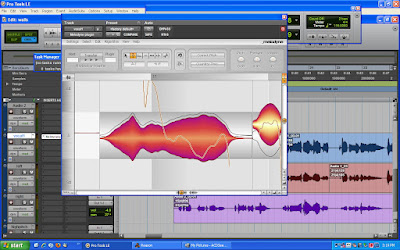
The Home Recording Weekly blog supplied some fun and informative posts too.
Included under this section is the three part series on “Explaining microphone types”, among many other great "how to" tuts like some Pro Tools tut's. Check out just some of the Pro Tools tuts here, here, and here.
So, what does the Home Recoding Weekly blog have in store for 2010?
Lots and lots!!! Keep a close look out for a great and brand new surprise from Toontrack in the very near future! They are keeping a tight lip about their new product thus far, but I have been told (personally) that something awesome is coming soon from them. How exciting indeed! I hate waiting!!!!!
Keep a look out for some more reviews on cool music and recording products too. There are some great product reviews in the works for all of you bass players, keyboard players, and all of you home recording nuts in general! This next year looks to be the best yet (here at Home Recording Weekly), and as always it is full steam ahead.
Thanks to all of you for such a fun and exciting year here at the Home Recording Weekly blog!!! I love you, the readers, just as much as blogging and the joy that blogging brings.
A very Merry Christmas, and a Happy New Year to you all, from the Home Recording Weekly blog!
Please feel free to subscribe now, just so that you don't miss out on any of the great and informative posts that are coming soon. Feel free to post any of your comments too, as I love hearing from all of you!
Wednesday, December 9, 2009
Setting up an effects loop in Pro Tools 8.
I am constantly looking at what people are actually searching for as they stumble across the Home Recording Weekly blog. Today's topic is from a recent search on the topic of how to create effect loops in Pro Tools 8. I have quickly wrote about this very thing in the past, but I have not gone into any great depth on this awesome topic. So, lets do this!
In order to supply you all with some images, I chose to create my own quick and simple effects loop. To start I opened up a new session in Pro Tools 8. Next, I created three tracks, but all of a different type.
The three tracks that I created are a stereo audio track, a midi track, and a stereo auxiliary (aux) track.
The audio track is for your sound source. If you are recording a guitar, a bass, or a microphone signal like vocals, then you will need an “audio track”. For this example, though, I am putting Toontrack EZ Drummer 2.0 on my audio track. I will be adding a room reverb to the drums, via an effects loop.
The reason why I created a midi track is that I need to place to place the midi information, where it can be edited to precision, and then trigger the Toontrack EZ Drummer 2.0 to sound. There is a new track type in Pro Tools 8 called an instrument track, which is a combined midi/audio track, but I am not yet in the habit of using them.
The auxiliary track that I have created will be for placing an effect onto. I will be adding a nice room reverb to the drum track in order to give it a nice “overhead” microphone sound. Toontrack EZ Drummer 2.0 has a mixer section included just for adding an overhead microphone, but I want to do a tutorial today, so I will be doing it this way.
When thinking about effect loops, the main point to think about is that the drums will not be 100 percent effected by the reverb, or “wet”. I will not be taking the outputs from the drums and running them directly into the reverb, and then to a stereo track. I, instead, only wish to effect a percentage of the drum signal. Hence the tutorial on “effect loops”.
Below is image number one. It shows the audio track on top, and Toontrack EZ Drummer 2.0 as the insert on the track.

The second image is below this paragraph, and it is of the midi track. Notice that I have changed the tracks output to the correct output for the track, or as Toontrack EZ Drummer 2.0; channel one.
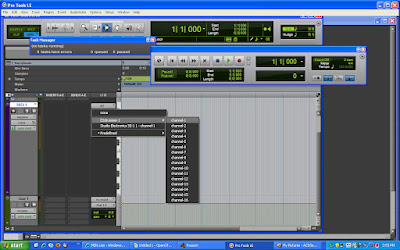
The image below shows the room reverb being selected and added on to the auxiliary track. You must put the wanted effect on to an auxiliary track, but we are not done yet. We still need to assign some audio signal into the reverb, which we will do next.
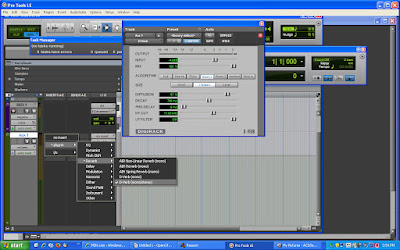
Next I needed to place a “send” signal from the audio track, to the reverb track. I selected “bus 1 and 2” as the way in which to create my stereo effects loop. This “stereo bus” will take a percentage of our audio from the drum track (audio track) and send it to the reverb (aux) track. We will be able to dial in the exact amount (percentage) of drums that are being sent to the reverb track using the “send” volume (amount) slider.
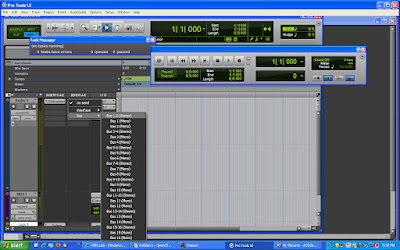
When we start working the effects into the finished song, we will also be able to dial in the exact amount of the “dry” drum signal, and the “wet” drum signal, as they get finalized. These will be two completely different signal paths that will eventually get laid on to just one stereo track in our finished song.
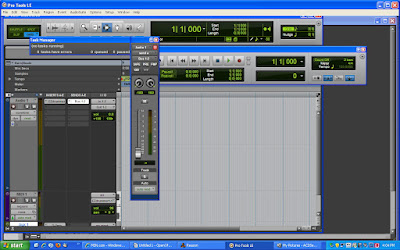
The image below is of the reverb tracks' output volume slider. I will use this, in conjunction with the “send” amount/volume slider from the audio track, in order to dial in both the amount of signal getting reverb, and also how much “reverbed signal” gets heard and/or recorded. This might sound confusing, but it is not. Think about the two sliders involved here, and just what each one is doing. One is sending drum signal to the reverb, and one is sending reverb (plus drums) to the final stereo mix.
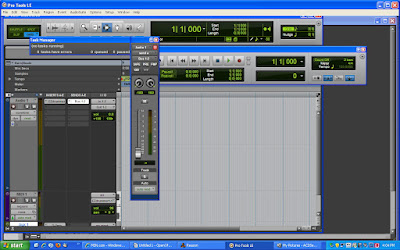
The image below is of the reverb tracks' output volume slider. I will use this, in conjunction with the “send” amount/volume slider from the audio track, in order to dial in both the amount of signal getting reverb, and also how much “reverbed signal” gets heard and/or recorded. This might sound confusing, but it is not. Think about the two sliders involved here, and just what each one is doing. One is sending drum signal to the reverb, and one is sending reverb (plus drums) to the final stereo mix.
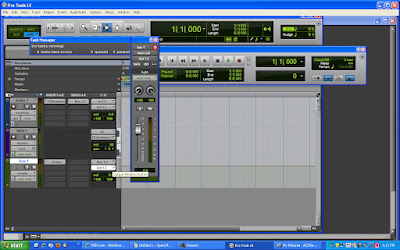
It just makes any signal, from vocals to guitars, sound much better if you add your effects by means of effect loops. Adding an “effected” or “wet” signal to a dry signal is by far the best approach. Most of the time we do not want to send 100 percent of a signal into an effect unit/track, and then record its output. The reason is that it sounds 100 percent wet. No clarity from the original audio source will be recoverable, and it just sounds thin and weak.
To take this theory farther, we can also send more than one track to the same effect loop. Think about having six tracks of drums, via drum microphones, and each one going to the exact same effects loop. This type of loop is also known as a “bus effects loop”, and it just makes life easier as you track out a song. Having separate loops for each part of the kit would quickly get confusing, and bus effect loops will save on your computing power by shaving the amount of tracks that you might need to effect as many separate tracks.
Have fun applying your own effect loops to your works of art. Thanks for stopping by the Home Recording Weekly Blog, and please feel free to take one second and subscribe today! Comments are always welcome too! I love to share, so send in any tips that you might have as comments, just so I can post them too! Happy music making!
Subscribe to:
Comments (Atom)


