Recently I posted an entry where I explained that I would soon post some information about alternate guitar tunings. Well, the time has come. Some time ago I wrote an Ebook that I used to sell titled "Same Day Guitar". Same Day Guitar showed people how to play the guitar on a beginers level. It contained lots of images, text, and some videos too. Since then, I have tried to share some of this information by placing it into this blog from time to time. Here is one of these times.
Alternate tunings for the guitar can be a whole other world of their own. I remember the first time I heard of these, and I was mystified. Why would anyone want to tune their guitar differently?
I will give you the coolest reason now…..THE SOUND!!!! Alternate tunings can add a warm texture to any song, by just simply tuning a second guitar, or rhythm guitar to an alternate tuning. In fact, alternate tunings can give a song a completely different sound all together. Let’s not forget about the slide guitarists of the world or the steel guitar players of that good ole country music; for they have been tweaking their guitars tunings for as long as their music’s genres history is. All of this diversity comes from doing things just a little different. Let’s explore some of the easiest and most common alternate tunings, shall we?
The first alternate tuning I will discuss is the “open D” tuning.This is perhaps the most commonly used open tuning in alternate rock music today. It is called “open D” tuning because you actualy tune all of the strings of a guitar to the triad of notes that make up the D chord (D, F sharp, and A). When done properly, the strings will sound a perfect D Major chord while strummed open, or without any fingers on the strings. Get it, when played open it is a “open D”.
Yes, all of the common chord fingerings will have to be altered once your guitar is alternately tuned, but there is some magic here. All major chords can be played with one finger barring all the strings on any certain fret. Usually this is done with the index finger or the middle finger.
Try setting a slide on the strings of the guitar (but do it easily because not much pressure is needed here) and “slide around for a while. Slides are inexpensive, and well worth the small cost. Slides are most often placed over the middle or ring finger of the left hand (right handed folks), and slides are placed onto the guitar strings only, and just over the fret.
At each fret a major chord will be sounded. This is a great way to add some beef to your tracks. The song "No More Tears", by Ozzy Osborne and Zack Wild is played with this beefy open D tuning. Basically, the rule of thumb is that if you can hear a slide being used on a guitar on a song, then you can bet it is tuned to an open chord tuning of some sort.
Using a capo with open tunings can add all the fun and excitement as the capo can bring on a guitar in standard tuning. If your voice is not a perfect match for (lets say) the key of “D”, a capo can quickly help to change the key of the open tuning. I know that this very thing is what capos are for, but the point here is not to limit your creative juices.
Want some more cool reasons to tune up your guitar to an open chord tuning? How about the harmonics (when a fret is strummed with a mute), when all six strings of the fifth, seventh, or twelfth fret are strummed at once, will now ring out with a major chord.
This trick has been used in too many songs to list, yet, it still sounds wonderful. One song that has this effect in it that comes to mind is “Talks to angels”, by The Black Crowes.
Now that you have the knowledge of a few things to try out, lets tune up your guitar to an open chord tuning. I will quickly detail how to tune your guitar to “open D”.
The strings are tuned as follows for an open D tuning:
Fat E string is lowered to a D
A is left alone
D is left alone
G is lowered to an F sharp
B is lowered to an A
E is lowered to a D
Here is a fun little secret. When you purchase a guitar slide it will most likely come with a rolled up piece of paper inside of it. When this roll of paper is unrolled it will reveal a ton of different open chord tunings. A lot more open tunings than you will ever need. This information, all on one piece of paper, might become very handy to you if you indeed enjoy open tunings, and the slide.
Another alternate tuning is the “drop D” tuning. This takes two seconds to do, and adds a deepness to any song that you add it to. Simply drop the low “E” down to a “D”. That’s it! A deep tone is added to a “D” open end chord. A lot of rock music that has a “chunking”, muted guitar rhythm in it gets it by using this to its full advantage. It also adds a lot of “bottom end” to any acoustic performance. In fact, Eddie Van Halen uses this tuning so much; he helped design a tremolo that quickly drops the “E” string to a “D”, with just the snap of a lever.
These are just two of the many alternate tunings that are out there, so get creative, and try some of your own! One last note to you all is this: try to translate the notes of your favorite chords into open tunings. This creates some awesome sounds and some great new riff ideas!
















 If you are ready to take the next step into your music creation and recording hobby, but are unsure just which way to enter, Propellerheads Reason, and Record is the way.
If you are ready to take the next step into your music creation and recording hobby, but are unsure just which way to enter, Propellerheads Reason, and Record is the way.
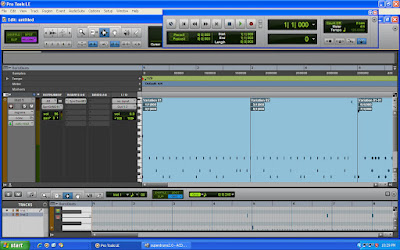 PRO TOOLS LE VERSION 8
PRO TOOLS LE VERSION 8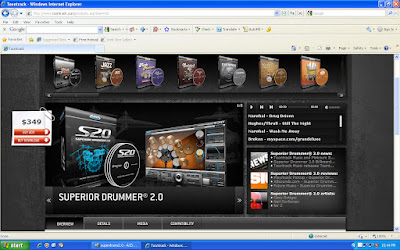 SUPERIOR DRUMMER 2.0 ORDER PAGE
SUPERIOR DRUMMER 2.0 ORDER PAGE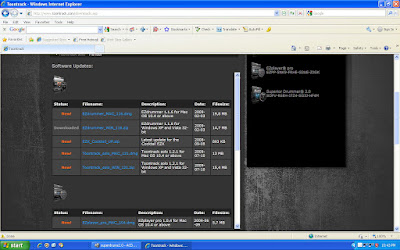 UPLOAD PAGE FOR FIX UP
UPLOAD PAGE FOR FIX UP
 Construct screen
Construct screen Mixer screen
Mixer screen